Clicky is an advanced web analytics plat form for keeping track of your website visiters and views. Many plugins and application are available for Clicky but most of the ask for the Site ID to work. This short article helps you find it.
- Assuming you registered already with Clicky
- Login into https://clicky.com/user/
- You will see a list of your sites under “Your websites“.
- Under the site name you will find a link to “Preferences” click on it!
- Just under “Site information” you will find the Site ID for your site
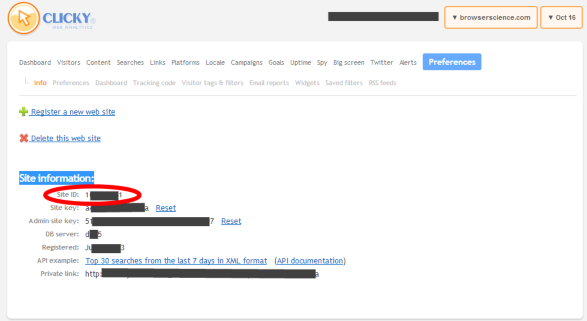
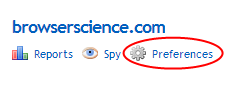
Leave a Reply