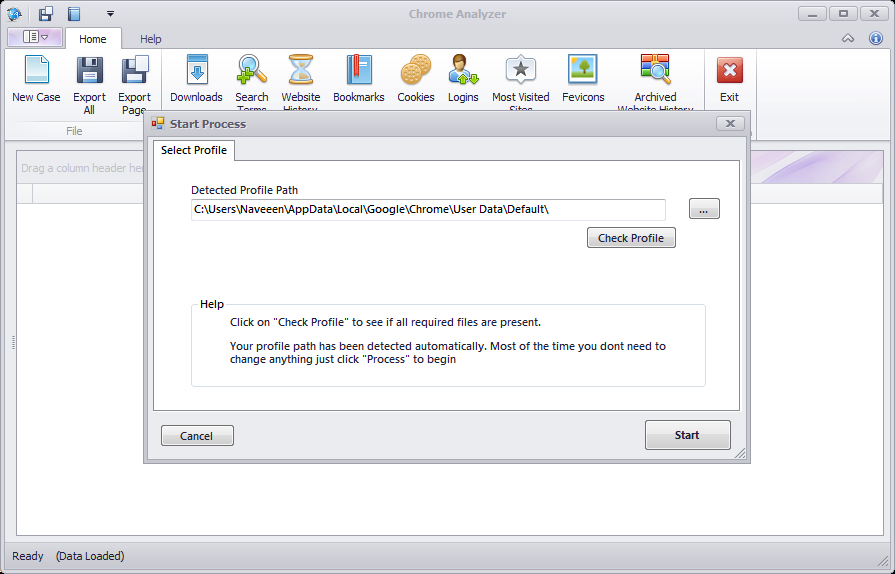Chrome Analyzer is an advanced forensic utility for analyzing data stored in Google Chrome browser. This guide will help you quickly start using Chrome Analyzer.
- After downloading and installing Chrome Analyzer start the application by clicking on its icon.
- Select the profile you want to analyze (default profile will be auto selected so in most of the case you don’t need to change anything) click on “start” button.
- Now all data will be extracted and presented in the view, you can apply filters to columns or sort it.
- Export data using “Save” button to xls, xlsx and csv formats.